Revolutionizing Kubernetes Simulation - Exploring SimKube's Capabilities

Introduction to SimKube
SimKube is a groundbreaking tool that revolutionizes the way we approach Kubernetes simulation, offering a comprehensive collection of tools for simulating Kubernetes scheduling and autoscaling behavior. This innovative solution enables users to record and replay Kubernetes control plane components in a safe, isolated local environment, providing unparalleled flexibility and control.
Key Capabilities of SimKube
SimKube's capabilities are vast and varied, making it an indispensable tool for anyone working with Kubernetes. Some of its key features include:
- Recording and Replaying: SimKube allows users to record the behavior of their Kubernetes control plane components and replay them in a simulated environment, enabling detailed analysis and testing.
- Safe and Isolated Environment: SimKube provides a secure and isolated local environment for simulation, eliminating the risk of disrupting production systems or causing unintended consequences.
- Comprehensive Toolset: SimKube offers a wide range of tools for simulating various aspects of Kubernetes behavior, including scheduling, autoscaling, and more.
Benefits of Using SimKube
By leveraging SimKube's capabilities, users can experience a range of benefits, including:
- Improved Testing and Validation: SimKube enables users to thoroughly test and validate their Kubernetes configurations and applications in a realistic and controlled environment.
- Enhanced Troubleshooting: With SimKube, users can replay and analyze issues in a safe environment, streamlining the troubleshooting process and reducing downtime.
- Reduced Costs and Increased Efficiency: By minimizing the need for complex and time-consuming testing procedures, SimKube helps users reduce costs and increase efficiency.
Key Features of SimKube
SimKube is revolutionizing Kubernetes simulation with its cutting-edge features. Here are some of the key features that make SimKube an essential tool for Kubernetes development and testing:
1. CLI Utility for Simulating Kubernetes Clusters
SimKube provides a powerful CLI utility called skctl that allows users to simulate Kubernetes clusters with ease. This utility enables developers to create, manage, and scale simulated clusters, making it an ideal tool for testing and debugging Kubernetes applications.
2. Tracing and Simulation Capabilities
SimKube allows users to collect traces and run simulations to test and debug their Kubernetes applications. This feature enables developers to identify and fix issues quickly, reducing the time and effort required for testing and debugging.
3. Record-and-Replay Functionality
SimKube supports record-and-replay functionality for Kubernetes control plane components. This feature enables developers to record the behavior of their Kubernetes applications and replay it later, making it easier to identify and fix issues.
Benefits of Using SimKube
SimKube revolutionizes Kubernetes simulation by offering a comprehensive set of benefits that streamline application development, testing, and deployment. By leveraging SimKube, users can unlock the following advantages:
Sandbox Environment for Testing and Debugging
SimKube enables users to test and debug their Kubernetes applications in a safe and isolated environment. This allows developers to experiment with different configurations, test new features, and identify potential issues without affecting the production environment.
Proactive Issue Identification and Resolution
It helps users to identify and fix issues in their Kubernetes deployments before moving to production. By simulating real-world scenarios, SimKube empowers developers to anticipate and address potential problems, ensuring smoother deployments and reduced downtime.
Minimized Risk of Errors and Downtime
SimKube reduces the risk of errors and downtime in Kubernetes deployments. By simulating production-like environments, SimKube enables developers to fine-tune their applications, reducing the likelihood of errors and downtime when deployed in production.
Getting Started with SimKube
SimKube is a revolutionary tool for Kubernetes simulation, allowing users to test and optimize their Kubernetes configurations in a controlled environment. To start leveraging SimKube's capabilities, follow these steps:
Installation and Setup
Users can install SimKube in their environment, enabling them to run their first simulation with ease. The installation process is straightforward, and SimKube provides comprehensive documentation to ensure a seamless setup experience.
Running Your First Simulation
Once installed, users can run their first simulation using the skctl CLI tool. This command-line interface provides a simple and intuitive way to execute simulations, making it easy for users to get started with SimKube.
Documentation and Guides
SimKube offers extensive documentation and guides to help users run simulations and trace clusters effectively. These resources cover everything from basic to advanced topics, ensuring that users can maximize SimKube's capabilities and achieve their goals.
Conclusion
In conclusion, SimKube is a groundbreaking tool that revolutionizes the way we approach Kubernetes simulation. With its robust capabilities, SimKube empowers developers and IT professionals to create a realistic and dynamic environment for testing and debugging Kubernetes applications.
Unlocking the Potential of Kubernetes Simulation
SimKube is a powerful tool for simulating Kubernetes clusters and control plane components. Its ability to mimic the behavior of a real-world Kubernetes environment enables users to test and validate their applications in a safe and controlled space. This leads to faster development cycles, reduced errors, and improved overall efficiency.
A Safe Haven for Testing and Debugging
SimKube provides a safe and isolated environment for testing and debugging Kubernetes applications. By eliminating the risk of affecting production environments, SimKube allows users to freely experiment and innovate without fear of consequences. This fosters a culture of experimentation, leading to new insights and discoveries that drive technological advancements.


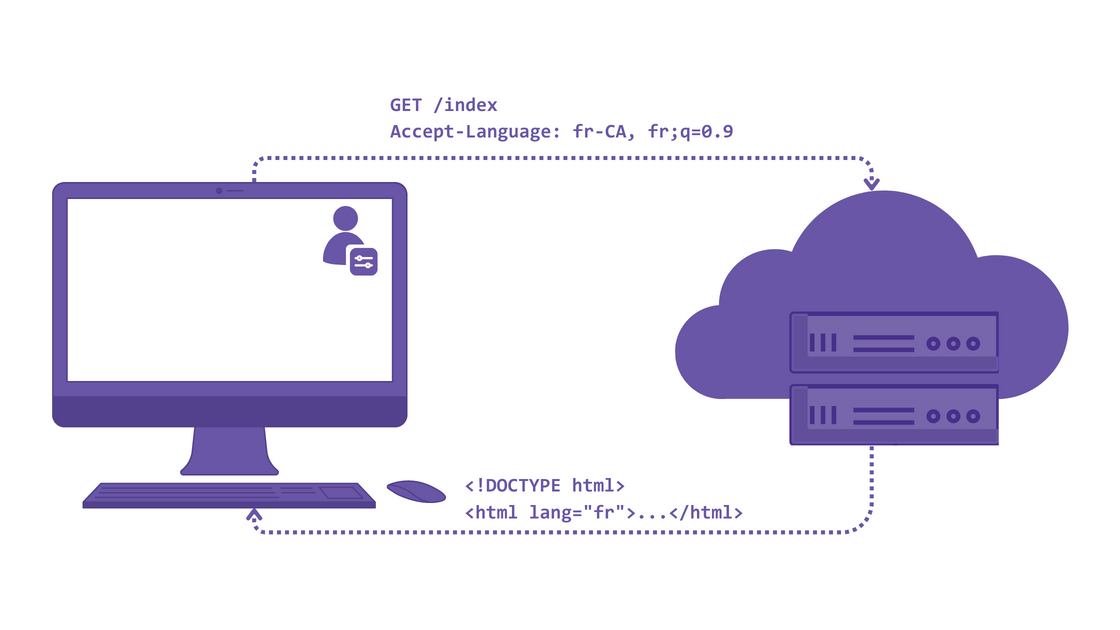








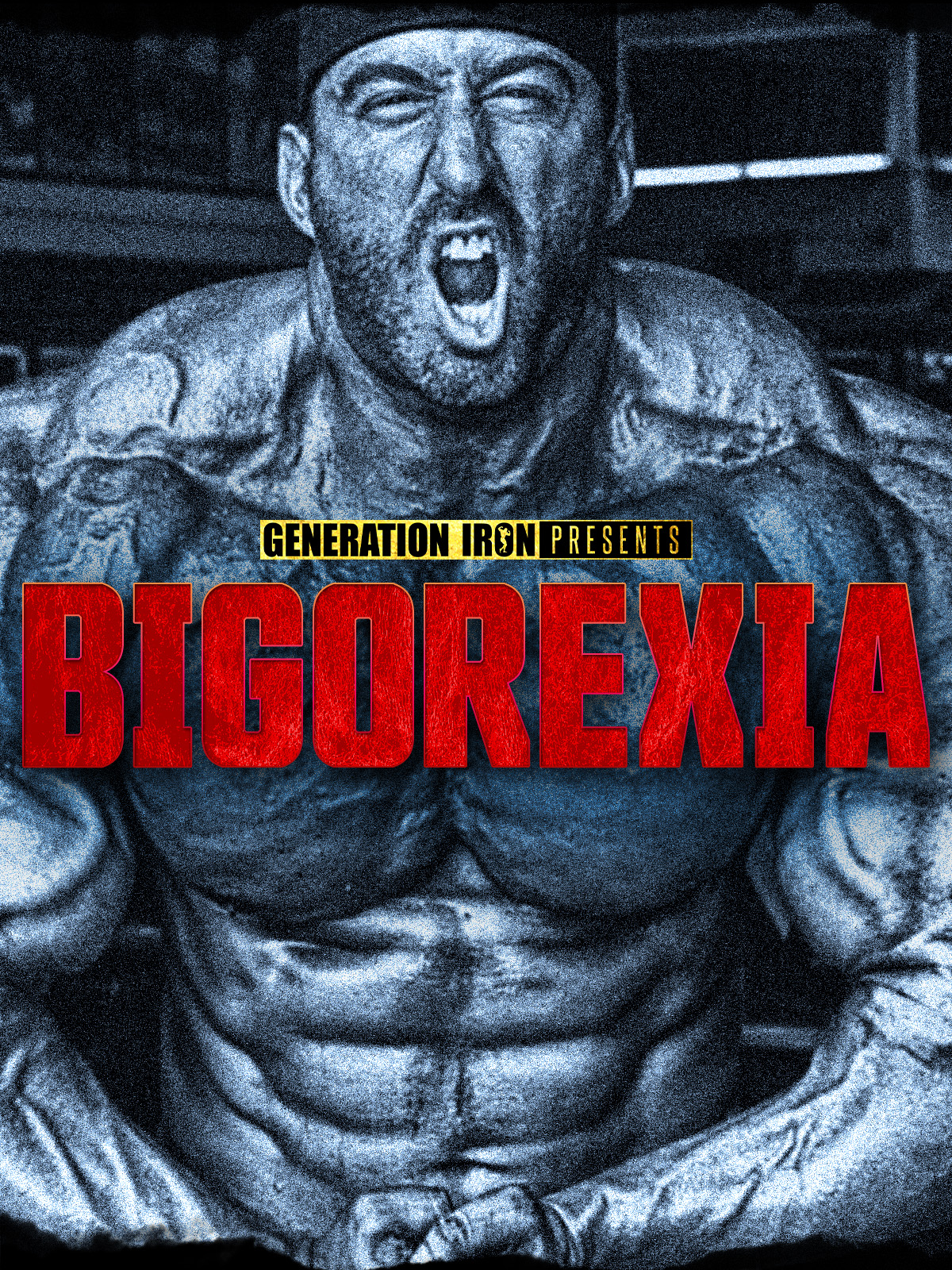






Comments ()