Mastering the iPhone 16 Pro Camera Control Button

Introduction to Camera Control
The iPhone 16 Pro boasts an innovative Camera Control button, revolutionizing the way you interact with your camera. This intuitive feature empowers you to unlock the full potential of your camera, taking your mobile photography and videography to new heights.
Unlocking Enhanced Camera Functionality
The Camera Control button is designed to streamline your camera experience, providing instant access to a range of capabilities. With this button, you can:
- Effortlessly open the camera app, ensuring you never miss a moment.
- Take stunning photos with a simple press, allowing for swift capture of life's precious moments.
- Record high-quality videos, preserving memories in crisp detail.
- Adjust zoom with precision, framing your shot with ease.
This button is a game-changer for iPhone 16 Pro users, offering a seamless and intuitive way to control your camera. Whether you're a seasoned photographer or a casual user, this feature is sure to enhance your overall camera experience.
Camera Control Button Features
The iPhone 16 Pro camera control button offers a range of features that can enhance your photography experience. Here are some of the key features you can access with this button:
One Press: Quick Access to Camera App or Photo Capture
With just one press of the camera control button, you can instantly open the camera app or take a photo. This feature allows you to quickly capture moments without having to navigate through your phone's menu.
Press and Hold: Video Recording Made Easy
Pressing and holding the camera control button allows you to record video. This feature is perfect for capturing longer moments or creating videos on the go.
Light Press and Swipe: Adjust Zoom with Ease
A light press and swipe gesture on the camera control button enables you to adjust the zoom. This feature gives you more control over your camera, allowing you to frame your shots perfectly.
Double Press: Switch Modes or Settings Instantly
Double pressing the camera control button allows you to switch modes or settings instantly. This feature saves you time and effort, making it easier to experiment with different camera modes and settings.
Enhanced Camera Experience
Unlocking the Full Potential of Your iPhone 16 Pro Camera
The Camera Control button on your iPhone 16 Pro is a game-changer for photography enthusiasts and casual users alike. This feature is designed to provide a more intuitive and ergonomic camera experience, allowing you to capture life's moments with greater ease and precision.
Seamless Access to Camera Settings
With the Camera Control button, you can access camera settings and shooting modes without obstructing the screen. This means you can quickly switch between modes, adjust exposure, and fine-tune your settings without interrupting your creative flow.
A More Intuitive Camera Experience
The Camera Control button is strategically placed to fit comfortably under your thumb, allowing for effortless navigation. This design enables you to focus on framing your shot, experimenting with different modes, and capturing the perfect moment – all with increased confidence and precision.
Unlocking the Full Potential: Third-Party App Compatibility
Expanding Functionality Beyond the Native Camera App
The Camera Control button on the iPhone 16 Pro takes smartphone photography to the next level by offering seamless integration with third-party apps. This means that users can now access the advanced camera settings and features within their favorite photography apps, unlocking a world of creative possibilities.
Seamless Integration for Enhanced Creativity
With the Camera Control button, users can effortlessly switch between apps and maintain control over their camera settings, ensuring that they never miss a shot. This level of integration enables photographers to tap into the unique features and capabilities of various third-party apps, pushing the boundaries of mobile photography.
Unlocking New Avenues for Creative Expression
By granting access to advanced camera settings within third-party apps, the Camera Control button empowers users to explore new styles, techniques, and effects. From professional-grade editing tools to innovative camera apps, the possibilities for creative expression are endless.
Conclusion
The iPhone 16 Pro Camera Control button is a game-changer for photography enthusiasts and professionals alike. With its intuitive design and seamless integration with the iPhone 16 Pro's camera system, this button offers a range of features and capabilities that enhance the overall camera experience.
A Comprehensive Camera Experience
The iPhone 16 Pro Camera Control button provides instant access to various camera modes, including Photo, Video, Portrait, and more. This allows users to quickly switch between modes and capture the perfect shot, without having to navigate through the camera app. Additionally, the button's customizable settings enable users to tailor their camera experience to their specific needs and preferences.
Enhanced Control and Creativity
The Camera Control button offers enhanced control over camera settings, such as exposure compensation, ISO, and shutter speed. This level of control empowers users to take their photography skills to the next level, experimenting with different techniques and styles to produce stunning results. Moreover, the button's compatibility with third-party camera apps expands the possibilities for creative expression, allowing users to leverage advanced features and effects.
Seamless Integration with Third-Party Apps
The iPhone 16 Pro Camera Control button seamlessly integrates with popular third-party camera apps, such as Adobe Lightroom and VSCO. This enables users to access advanced features and tools, like manual focus and RAW image capture, directly from the button. As a result, users can streamline their workflow and take advantage of the best features from both the native camera app and third-party apps.
Intuitive Design and Ergonomics
The Camera Control button's ergonomic design ensures a comfortable and natural shooting experience. The button's placement on the iPhone 16 Pro's side allows for effortless access, reducing camera shake and enabling users to focus on framing the perfect shot. Furthermore, the button's tactile feedback and subtle vibration provide a satisfying and responsive experience, making it a joy to use.
A Valuable Addition to the iPhone 16 Pro
In conclusion, the iPhone 16 Pro Camera Control button is a valuable addition to the iPhone 16 Pro, offering a range of features and capabilities that enhance the overall camera experience. Its intuitive design, compatibility with third-party apps, and enhanced control over camera settings make it an essential tool for anyone looking to take their photography skills to the next level. Whether you're a professional photographer or an enthusiast, the Camera Control button is an indispensable asset that will help you unlock the full potential of your iPhone 16 Pro's camera.











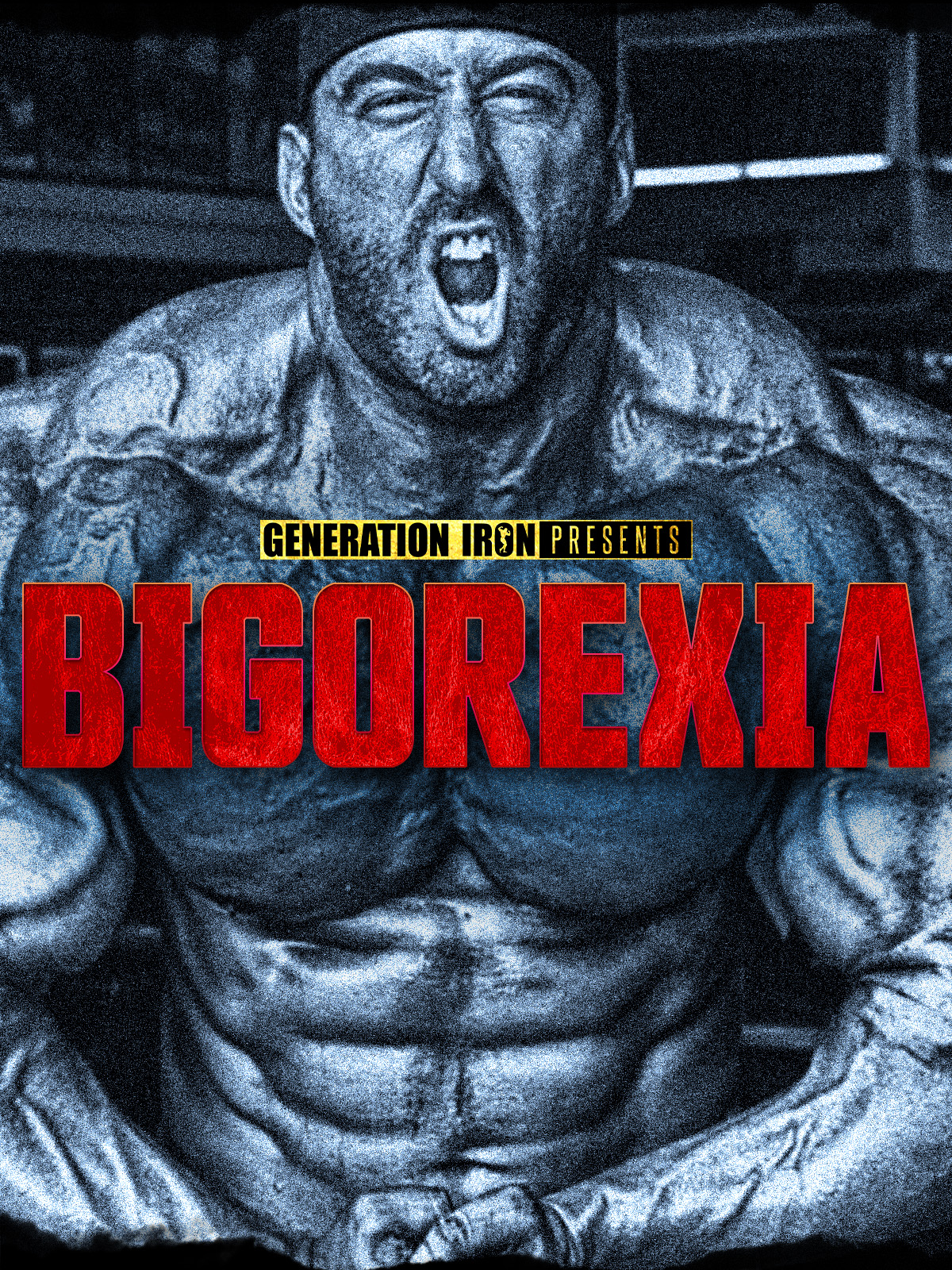






Comments ()