How Intel Unison Revolutionizes iPhone-Windows Integration

Introduction to Intel Unison
Intel Unison is a groundbreaking application designed to bridge the gap between your iPhone and Windows PC, offering a seamless and efficient experience. This innovative solution enables users to transfer files, receive notifications, make calls, and more, all from the convenience of their PC.
Seamless Connectivity Redefined
Intel Unison redefines the concept of seamless connectivity by allowing users to access their iPhone's features and functionality directly from their Windows PC. With this app, you can:
- Transfer files between your iPhone and PC with ease, eliminating the need for cumbersome cables or cloud storage.
- Receive notifications from your iPhone on your PC, ensuring you stay informed and up-to-date.
- Make calls and send texts from your PC, using your iPhone's cellular connection.
Effortless Integration for Enhanced Productivity
Intel Unison's intuitive interface and robust features enable effortless integration between your iPhone and PC, streamlining your workflow and enhancing productivity. By having access to your iPhone's capabilities on your PC, you can:
- Work efficiently, without the need to constantly switch between devices.
- Stay connected with family, friends, and colleagues, without missing a beat.
- Enjoy a unified experience, where your iPhone and PC work in harmony.
Setting Up Intel Unison
Intel Unison is designed to provide a seamless connectivity experience between your iPhone and Windows PC. Setting it up is a straightforward process that requires a few simple steps:
Step 1: Download the Intel Unison App
Start by downloading the Intel Unison app from the Microsoft Store. This app serves as the bridge between your iPhone and Windows PC, enabling a range of innovative features.
Step 2: Pair Your iPhone with Your PC
Once the app is installed, pair your iPhone with your PC using the app. This will establish a secure connection between the two devices, allowing them to communicate with each other.
Step 3: Grant Necessary Permissions
To ensure a smooth experience, grant the necessary permissions for Intel Unison to access your devices' features and functions. This may include permissions for notifications, files, and more.
By following these simple steps, you'll be able to unlock the full potential of Intel Unison and enjoy a seamless connectivity experience between your iPhone and Windows PC.
Key Features of Intel Unison
Intel Unison revolutionizes iPhone-Windows integration with its seamless connectivity features. Here are some of the key features that make it a game-changer:
File Transfer
Easily share files between your iPhone and PC with Intel Unison. No more emailing files to yourself or using third-party cloud services. With Unison, you can transfer files wirelessly and effortlessly, making collaboration and productivity a breeze.
Notifications
Stay connected and up-to-date with iPhone notifications on your PC. Receive alerts, reminders, and updates on your desktop, ensuring you never miss a beat. Unison's notification feature keeps you informed and in sync across devices.
Calls and Messages
Make and receive calls and messages from your PC with Unison's advanced integration. Use your PC's keyboard and screen to communicate with friends, family, and colleagues, making communication more convenient and efficient.
Photos
Access your iPhone photos on your PC with Unison's photo sharing feature. Enjoy a unified photo library across devices, making it easy to edit, share, and relive memories.
Benefits of Using Intel Unison
Intel Unison revolutionizes the way we interact with our devices by providing a seamless connectivity experience between iPhones and Windows PCs. With Intel Unison, users can enjoy a range of benefits that enhance productivity, convenience, and overall user experience.
Increased Productivity
Access your iPhone content on your PC for a more efficient workflow. Intel Unison enables users to:
- Drag and drop files between devices
- View and edit iPhone photos and videos on their PC
- Receive and respond to iPhone notifications on their PC
This streamlined workflow enables users to stay focused and productive, without the need to constantly switch between devices.
Convenience
Make calls, send messages, and transfer files without switching devices. Intel Unison allows users to:
- Make and receive calls on their PC using their iPhone's cellular connection
- Send and receive SMS and MMS messages on their PC
- Transfer files between devices with ease
This convenience factor saves users time and effort, making it easier to manage their personal and professional lives.
Streamlined Experience
Enjoy a seamless and integrated experience across devices. Intel Unison provides a unified experience, allowing users to:
- Access their iPhone's apps and services on their PC
- Use their PC's keyboard and mouse to control their iPhone
- Enjoy a consistent user interface across devices
This streamlined experience enables users to navigate their devices with ease, making it feel like a single, integrated system.
Conclusion
Intel Unison is a groundbreaking innovation that has transformed the way iPhone and Windows users interact with their devices. By providing a seamless and efficient integration experience, Intel Unison has set a new standard for cross-platform connectivity.
A Game-Changer for iPhone and Windows Users
Intel Unison's ability to bridge the gap between iPhone and Windows devices has opened up a world of possibilities for users. With its intuitive interface and robust features, Intel Unison has made it effortless for users to access and share files, switch between devices, and receive notifications across platforms.
Boosting Productivity and Convenience
By streamlining device interaction, Intel Unison has significantly enhanced user productivity and convenience. Users can now focus on their tasks without worrying about compatibility issues or manual file transfers. Intel Unison's seamless integration has truly revolutionized the way we work and interact with our devices.
A Must-Try for Anyone Seeking Efficiency
In conclusion, Intel Unison is an indispensable tool for anyone seeking to optimize their device interaction experience. Its user-friendly interface and robust features make it an ideal solution for individuals and professionals alike. If you're looking to take your productivity and convenience to the next level, Intel Unison is definitely worth exploring.
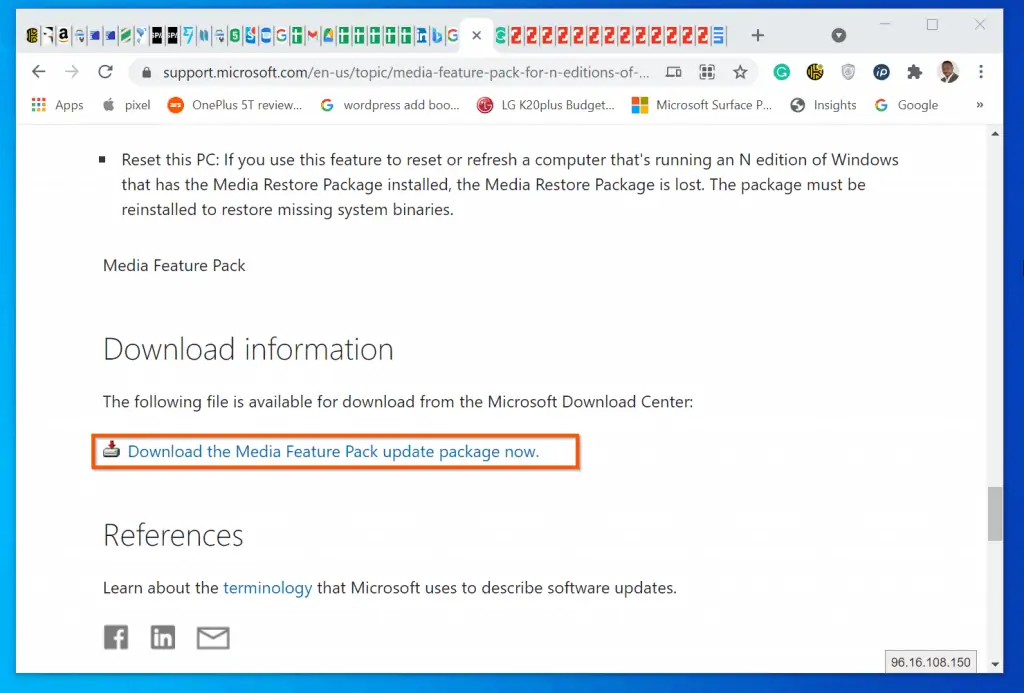

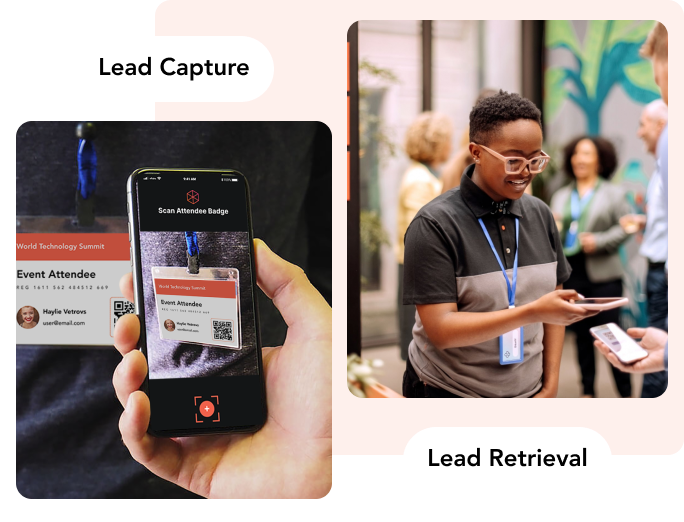
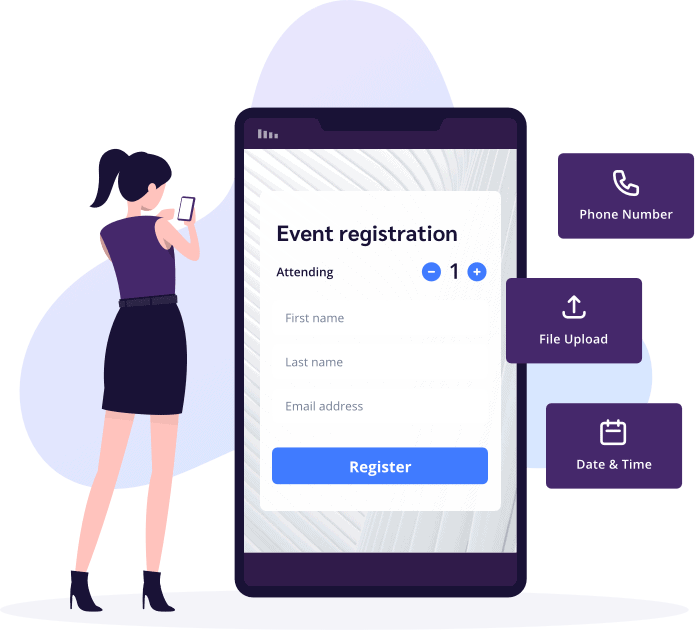
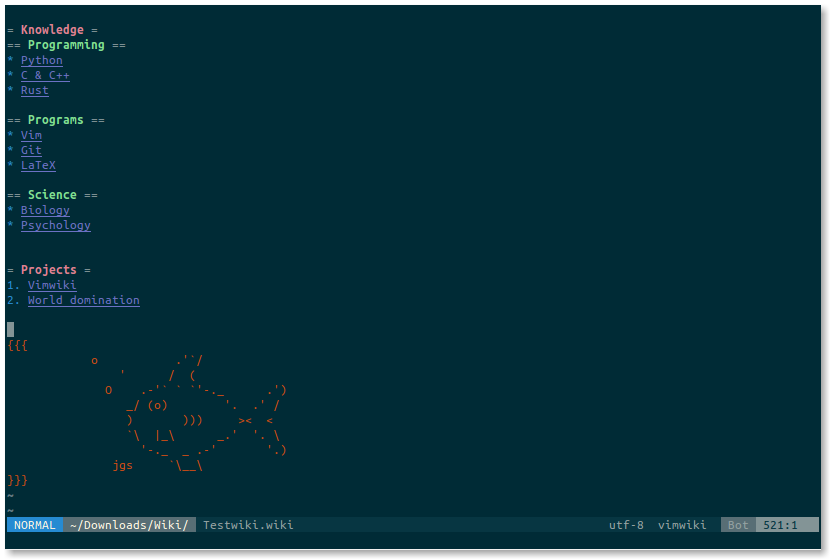






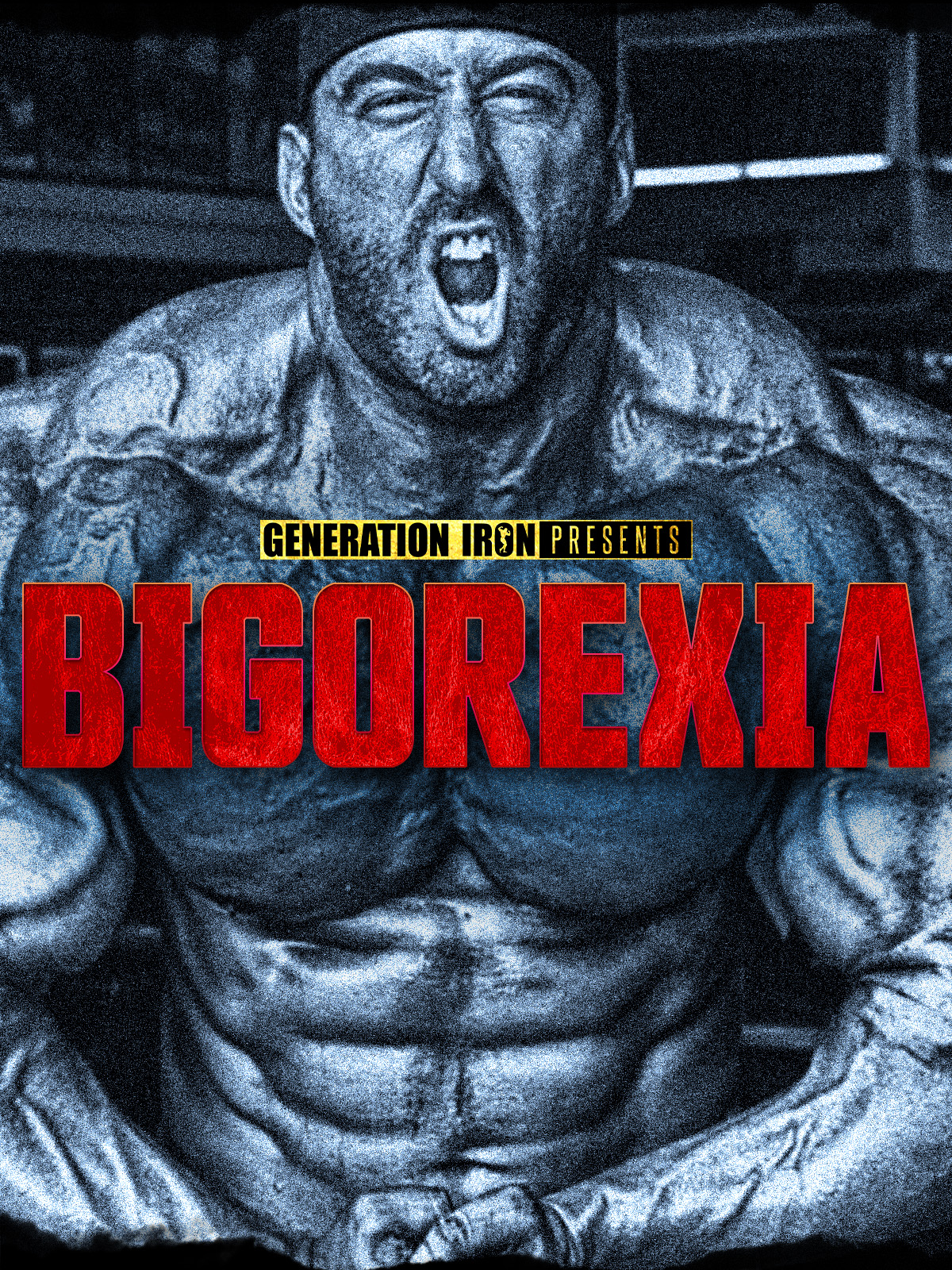






Comments ()