Harnessing Vimwiki for a Portable Knowledge Base
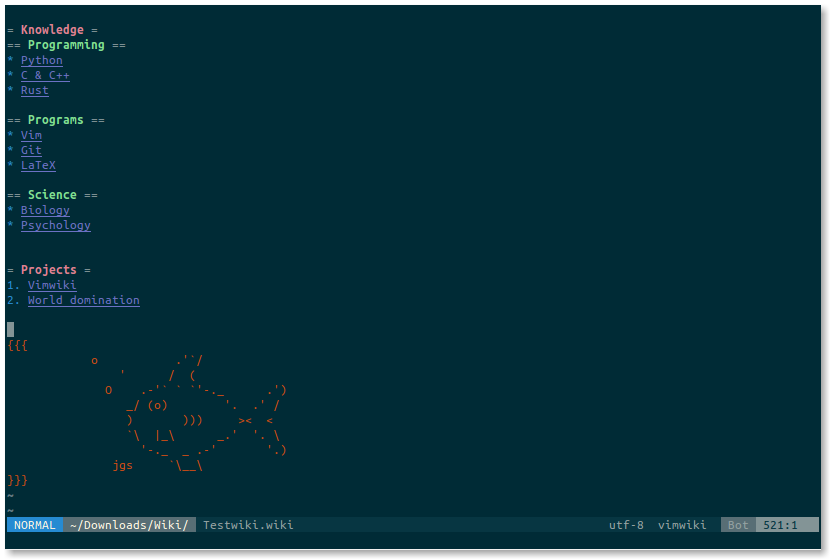
Imagine having a personal knowledge base that travels with you wherever you go, accessible across all your devices, and customizable to fit your unique needs. Sounds like a productivity dream, right? With over 4,000 stars on GitHub, Vimwiki has become a go-to tool for many power users seeking to organize their thoughts, notes, and research into a portable, wiki-style format. In an era where information overload is the norm, effective knowledge management is more crucial than ever. Let's explore how Vimwiki can help you harness your notes and ideas, and transform them into a powerful, interconnected knowledge base that's yours to command.
The Struggle is Real: Managing Knowledge Across Devices
You're probably no stranger to the frustration of juggling notes, ideas, and research across multiple devices and platforms. One study found that the average person uses around 9 different apps and services to manage their work and personal life. With so many tools at your disposal, it's easy for important information to get lost in the shuffle. Let's face it, we've all been there - you're working on a project and need to reference a note from last week, but it's stuck on your laptop at home. Or, you're trying to recall a key point from a meeting, but the relevant notes are on your phone, and you're not sure where to find them. This scattered approach to knowledge management can lead to wasted time, decreased productivity, and increased stress. The problem is, traditional note-taking methods often fall short when it comes to accessibility and portability. You might have notes stored in apps like Evernote or OneNote, but these can be clunky and platform-dependent. Files on your computer or phone can become outdated quickly, and sticky notes are, well, just a mess. The numbers back up the need for a better system. According to a survey by Evernote, 75% of users consider their notes to be crucial to their productivity, yet many struggle to keep them organized. This is where a portable knowledge base comes in - a centralized system that allows you to access and manage your notes, ideas, and research from anywhere, on any device. Imagine having all your notes, ideas, and research in one place, easily searchable and accessible whenever you need it. That's the promise of a portable knowledge base, and that's exactly what Vimwiki offers. With Vimwiki, you can create a knowledge base that's both powerful and flexible, allowing you to work more efficiently and effectively.
What is Vimwiki?
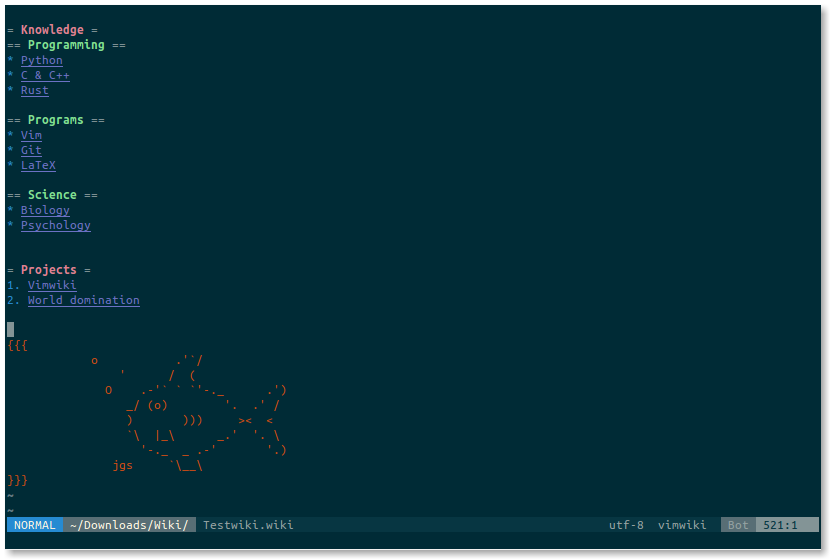
So, you're curious about Vimwiki? Let's dive in. Vimwiki is a plugin for the Vim text editor that lets you create and manage a personal wiki. Think of it like a digital notebook where you can store and link all your notes, ideas, and research in one place. It's written in Vimscript, which makes it super efficient and customizable.
A Simple yet Powerful Tool
Vimwiki's simplicity is one of its strongest features. You can create wiki pages using markup languages like Markdown or MediaWiki. If you're already familiar with these formats, you'll feel right at home. For example, you can create links between pages using WikiLinks syntax ([[PageName]]) or use Markdown headers (# Heading) to structure your content. This simplicity makes it easy to focus on writing and organizing your notes rather than fiddling with formatting.
Let's say you're working on a project and need to keep track of various tasks, notes, and resources. With Vimwiki, you can create a wiki page for the project and link to other relevant pages, like task lists or meeting notes. You can even use Vimwiki's built-in diary feature to keep a daily log and link to specific project pages. This way, all your project-related information is interconnected and easily accessible.
What Can You Do with Vimwiki?
Vimwiki's flexibility is impressive. Here are a few examples:
- Knowledge base: Store and link notes, articles, and research papers on various topics.
- Task management: Create to-do lists, track progress, and set deadlines.
- Project management: Organize project-related notes, tasks, and resources.
- Personal journal: Keep a daily or weekly log of your thoughts, goals, and accomplishments.
Many users have reported significant productivity gains after switching to Vimwiki. For instance, blogger and developer, David Brin, uses Vimwiki to manage his writing projects and notes. He appreciates the flexibility and customization options that Vimwiki provides.
Key Benefits of Using Vimwiki
You've made the decision to harness the power of Vimwiki for your knowledge base. Let's dive into what makes it such a powerful tool. One of the standout benefits is portability. Your Vimwiki files are plain text, which means you can access them on any device with a text editor. No need to worry about proprietary formats or software compatibility issues. You can whip out your phone, tablet, or laptop and start jotting down notes or digging through your knowledge base.
Flexibility in Action
Vimwiki's flexibility is a game-changer. You can easily create and link notes, and organize them in a hierarchical structure that makes sense to you. Want to create a new note on a specific topic? Just type out the note, and then link it to the relevant parent note. For example, you might have a top-level note on "Projects" with links to individual project notes. You can also use tags or categories to further organize your notes. Let's say you're working on a project with multiple team members, and you need to keep track of meeting notes, action items, and deadlines. With Vimwiki, you can create a note for each meeting, link them together, and even set reminders or deadlines.
Searchability Saves the Day
One of the most powerful benefits of using Vimwiki is its searchability. With Vim's powerful search functionality, you can find specific notes and information in seconds. Imagine you're working on a project and need to find a specific piece of information you jotted down a few weeks ago. Instead of scrolling through hundreds of notes, you can simply search for keywords or phrases. For instance, if you're looking for notes on a specific client, you can search for their name, and Vimwiki will take you straight to the relevant notes. With features like incremental search and regex support, you'll be able to find what you need in no time. Whether you're a developer, researcher, or writer, Vimwiki's benefits can be tailored to your needs. Give it a try and see how it can streamline your workflow.
Setting Up Vimwiki
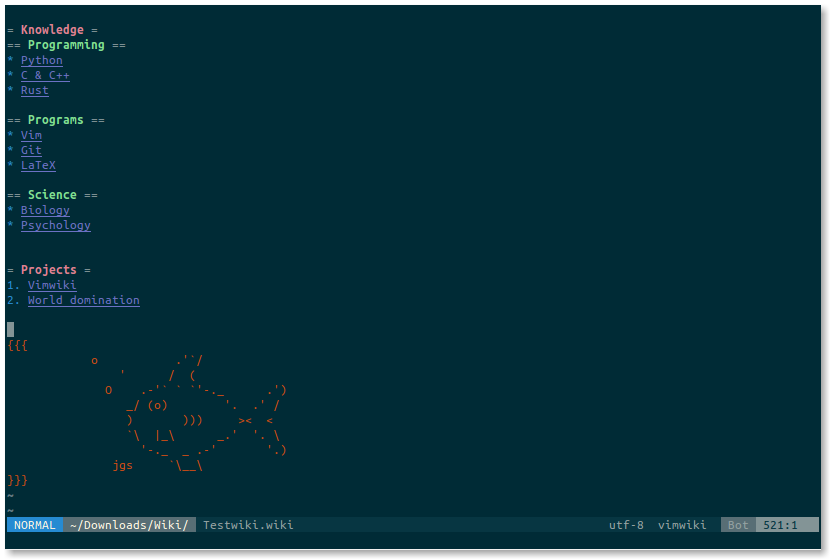
Now that you've decided to harness the power of Vimwiki, it's time to get started. Installing the Vimwiki plugin is a breeze, thanks to popular plugin managers like Vim-Plug and Vundle. Simply add the plugin to your configuration file and run the installation command.
Next, you'll need to configure Vimwiki to use your preferred markup language and directory. Vimwiki supports a range of markup languages, including Markdown, MediaWiki, and reStructuredText. Choose the one that suits your writing style, and configure Vimwiki to use it. You'll also need to specify the directory where your wiki files will be stored.
With Vimwiki installed and configured, you're ready to create your first wiki. Start by creating a new directory for your wiki, and then create a new file with a .wiki extension. This will tell Vimwiki to treat the file as a wiki page. Start adding notes, and watch as Vimwiki transforms them into a powerful knowledge base.
For example, let's say you're a developer working on a new project. You can create a wiki page for the project, and start adding notes on the project's requirements, design decisions, and implementation details. As the project evolves, your wiki page will become a valuable resource, providing a single source of truth for the project's knowledge base.
Organizing Your Knowledge Base
You know how sometimes you're searching for a specific note, but it's buried deep within your knowledge base? A hierarchical structure can be a lifesaver. With Vimwiki, you can create directories and tags to organize your notes. Think of directories like folders in your file system, and tags like labels that can be applied to multiple notes. For example, let's say you're working on a project called "Garden Renovation." You can create a directory called "Projects" and within that, a subdirectory for "Garden Renovation." Inside this directory, you might have notes like "initial_plan.wiki," "plant_selection.wiki," and "budget.wiki." You can also use tags to label these notes with keywords like "gardening," "renovation," and "DIY."
Connecting the Dots with Links
Vimwiki's linking feature is a powerful tool for connecting related notes and ideas. You can create links between notes using the [[ ]] syntax. For instance, in your "initial_plan.wiki" note, you might link to "plant_selection.wiki" like this: [[plant_selection][Plant Selection]]. This way, you can quickly jump between related notes. You can also use links to create a network of interconnected ideas. Let's say you're researching different types of plants for your garden, and you come across an interesting article on succulents. You can create a note called "succulents.wiki" and link to it from your "plant_selection.wiki" note. Over time, this network of links will help you see relationships between ideas that you might not have noticed otherwise.
Getting Things Done with Task Management
Vimwiki's built-in functionality for managing tasks and to-do lists can help you stay on top of your projects. You can create tasks using the * [ ] syntax, and mark them as completed with * [X]. For example: Research plant types Create a garden design Order plants and materials This way, you can keep track of your progress and stay focused on what's next. You can also use Vimwiki's :VimwikiSearch command to find all tasks and to-do lists in your knowledge base. By combining a hierarchical structure, linking, and task management, you'll be able to efficiently organize your knowledge base and make the most out of Vimwiki.
Syncing Your Vimwiki Across Devices
You've set up your Vimwiki, and it's been a game-changer for your note-taking and knowledge management. But now, you want to access your wiki from multiple devices - your laptop, desktop, or even your phone. That's where syncing comes in. Let's dive into three ways to sync your Vimwiki files across devices. Version Control with Git You're probably familiar with Git if you're a developer or work with code. It's a powerful version control system that lets you track changes and collaborate with others. You can use Git to sync your Vimwiki files across devices. Simply initialize a Git repository in your Vimwiki directory and set up a remote repository on a service like GitHub or GitLab. Then, you can push changes from one device and pull them to another. For example, you can use git push origin master to push changes to your remote repository and git pull origin master to pull changes to your local machine. One benefit of using Git is that you get version control, so you can track changes and revert to previous versions if needed. Plus, it's easy to set up and use. Cloud Storage Services Another way to sync your Vimwiki files is to use cloud storage services like Dropbox or Google Drive. These services sync your files across all your devices, so you can access your Vimwiki from anywhere. Simply store your Vimwiki directory in your Dropbox or Google Drive folder, and you're good to go. One thing to keep in mind is that these services might not be ideal for large Vimwiki directories or frequent changes. But for smaller wikis, it's a simple and effective solution. Vim Plugin: vim-sync If you're looking for a more automated solution, consider using a Vim plugin like vim-sync. This plugin lets you sync your Vimwiki files across devices with a simple command. It's designed specifically for Vimwiki, so it's easy to set up and use. You can install vim-sync using your favorite plugin manager, like Vundle or Pathogen. Then, you can use the :VimwikiSync command to sync your files. By syncing your Vimwiki files, you'll be able to access your knowledge base from anywhere, on any device. It's a powerful way to boost your productivity and stay organized.
Taking Your Knowledge Base to the Next Level
You're getting the hang of Vimwiki, and now it's time to supercharge your knowledge base. Think of this as leveling up in your favorite game – you're about to unlock some serious power-ups. Let's start with templates. Imagine having a consistent format for meeting notes, project plans, or journal entries. You can create templates in Vimwiki that save you time and keep your wiki organized. For instance, you could have a template for daily stand-ups that automatically includes the date, tasks completed, and tasks planned. Customizing your Vimwiki with CSS takes it to the next level. You can change fonts, colors, and layouts to make your wiki truly yours. Want to highlight important notes with a custom icon? You can do that. Want to make your code blocks look like they're from your favorite IDE? You can do that too. Integration is where the magic happens. You can link your Vimwiki to other tools like task management apps (Trello, Asana, or Todoist) or note-taking apps (Evernote or OneNote). This creates a seamless workflow where your notes and tasks are interconnected. For example, you could link a task in Trello directly to a relevant note in Vimwiki. As you refine your knowledge management system, remember that it's not a one-time task – it's an ongoing process. Set aside time each week to review your wiki, update your templates, and ensure everything is in its place. You might find that your system evolves over time, and that's perfectly fine. The goal is to make it work for you. So, what's the next step? Take 30 minutes this week to explore Vimwiki's advanced features. Create a template, tweak your CSS, or integrate it with another tool. You'll be amazed at how much more productive you'll become. Your knowledge base is a reflection of your mind – nurture it, and it'll serve you well. Keep pushing the boundaries of what's possible with Vimwiki, and you'll be creating knowledge workflows that others can only dream of. Dive deeper: [How to create custom templates in Vimwiki]((link unavailable)) [Integrating Vimwiki with other productivity tools]((link unavailable)) [Best practices for maintaining a large Vimwiki knowledge base]((link unavailable))
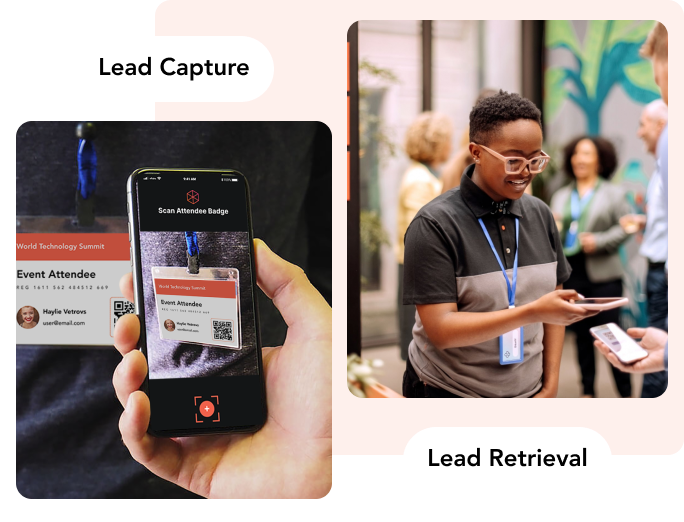
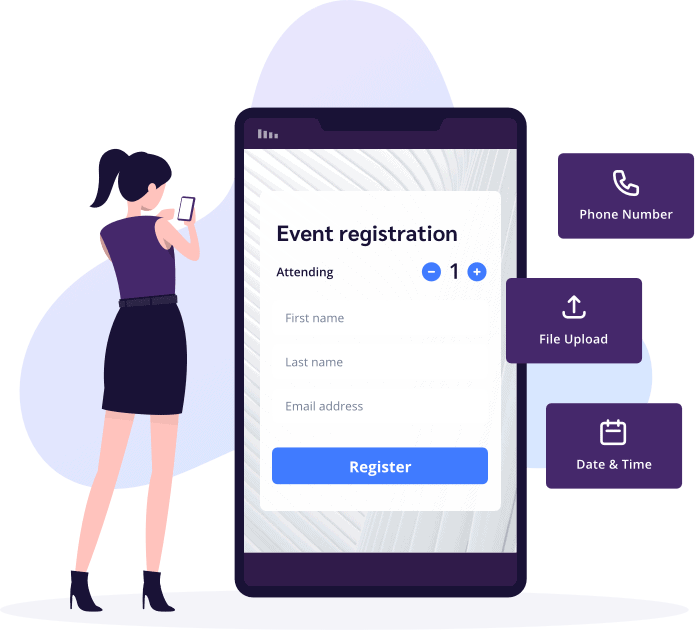
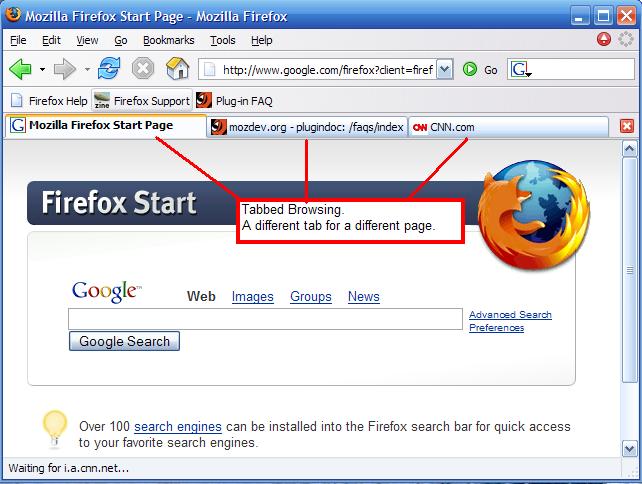


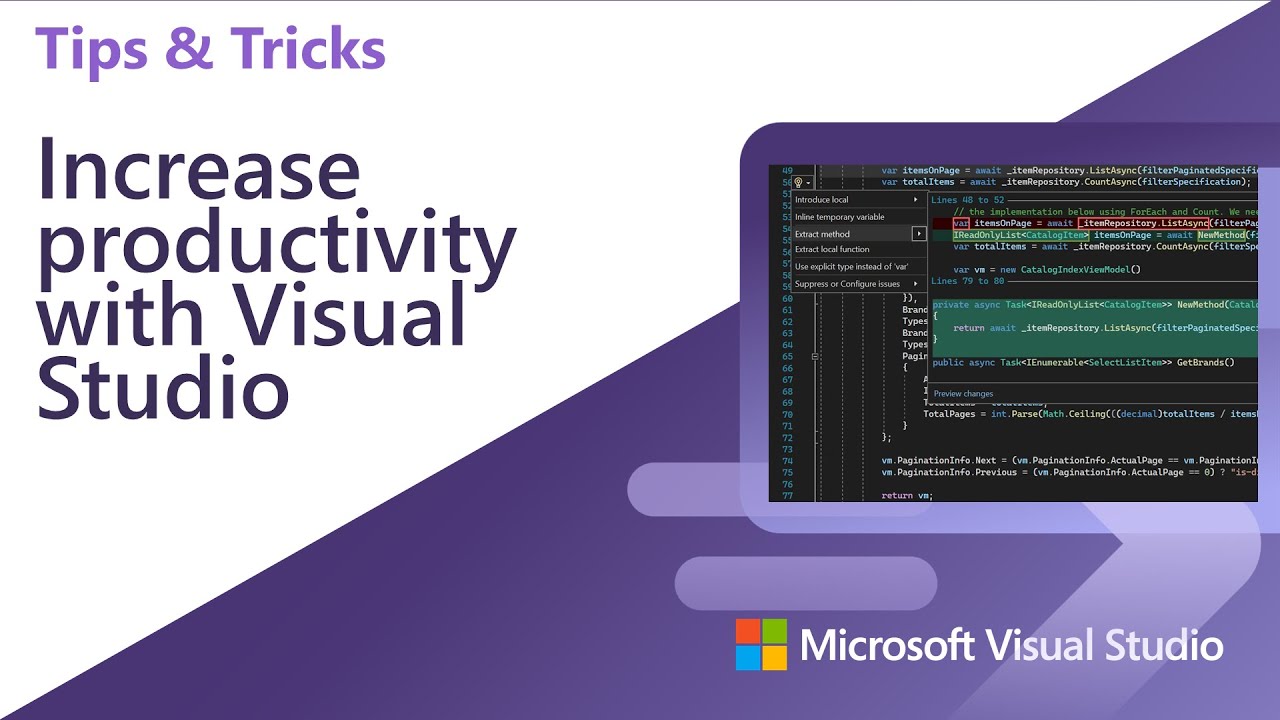




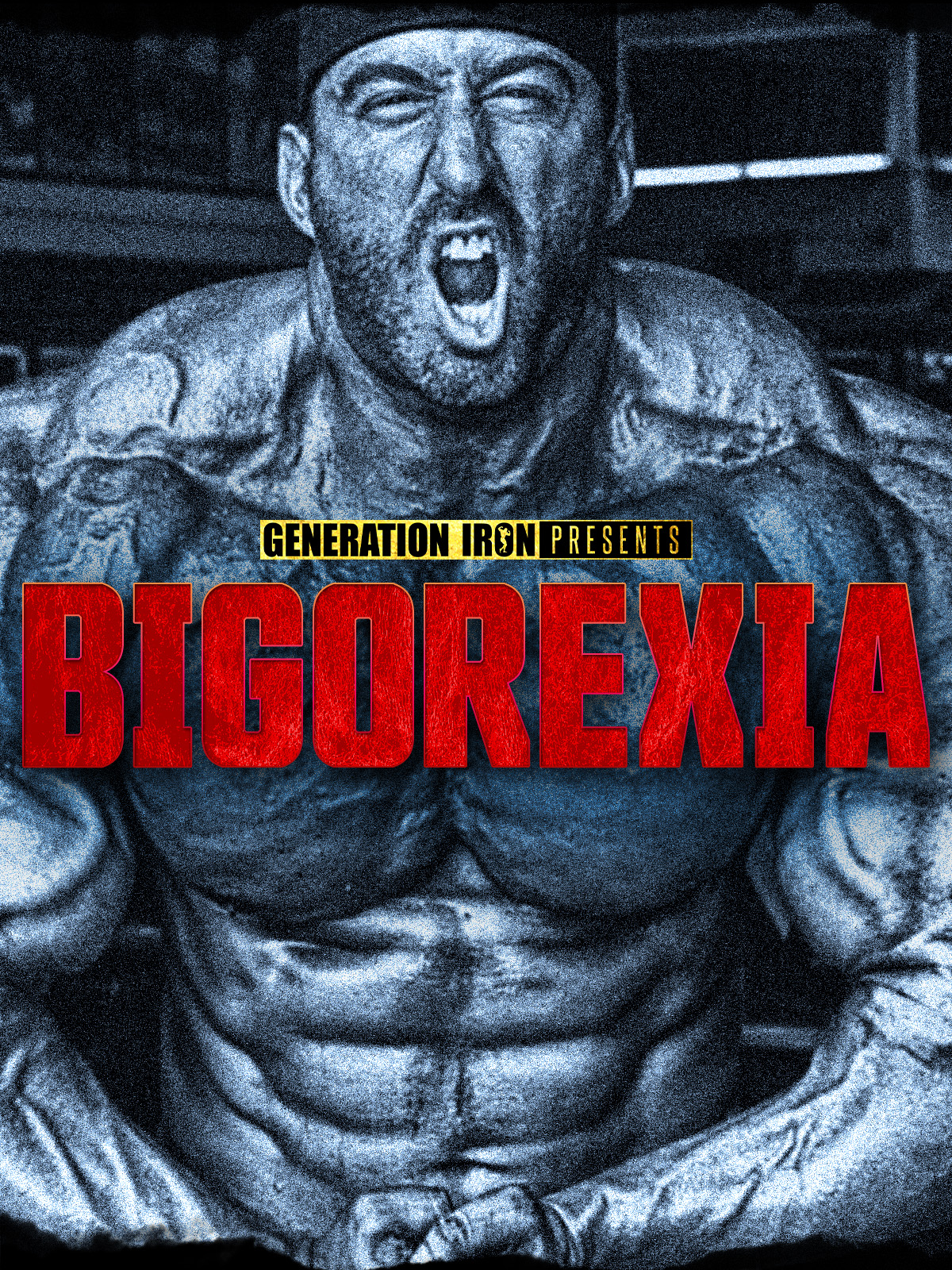






Comments ()