Gmail's Updated Interface Reveals Detailed Email Authentication - A Guide to Understanding SPF, DKIM, and DMARC

Gmail
In the ongoing battle against spam and email spoofing, Gmail has rolled out a significant update to its interface, providing users with unprecedented visibility into email authentication protocols. Now, with a few clicks, you can access detailed information about an email's Sender Policy Framework (SPF), DomainKeys Identified Mail (DKIM), and Domain-based Message Authentication, Reporting, and Conformance (DMARC) records. This move empowers users to make more informed decisions about the legitimacy of incoming emails.
Unmasking the Intricacies of Email Authentication
Email authentication might sound technical, but its core purpose is straightforward: to verify that an email genuinely originates from the sender it claims to be. Think of it like a digital passport for your emails, confirming their authenticity.
The three key protocols involved – SPF, DKIM, and DMARC – work in unison to establish this trust:
1. Sender Policy Framework (SPF)
Imagine SPF as a public list maintained by a domain owner. It specifies which mail servers are authorized to send emails on behalf of that domain. When an email arrives claiming to be from "example.com," the recipient's email server can check example.com's SPF record to see if the sending server is listed. If not, it raises a red flag.
2. DomainKeys Identified Mail (DKIM)
DKIM adds a digital signature to emails, similar to a tamper-proof seal. This signature, linked to the sender's domain, allows the recipient's email server to verify that the email content hasn't been altered during transit. If the signature is valid and matches the domain, it strengthens the email's authenticity.
3. Domain-based Message Authentication, Reporting, and Conformance (DMARC)
DMARC acts as the orchestrator, building upon SPF and DKIM. It gives domain owners the power to instruct email providers on how to handle emails that fail SPF or DKIM checks. Options range from "none" (no action) to "quarantine" (sending the email to the spam folder) or even "reject" (blocking the email entirely).
Gmail's New Interface: Demystifying Authentication
Previously, accessing detailed authentication information in Gmail required technical know-how and navigating through message headers. The updated interface simplifies this process significantly. Here's how to view authentication details in Gmail:
- Open the email in question.
- Click on the three vertical dots (more options) in the top-right corner of the email.
- Select "Show original."
- A new window will appear displaying the email's raw content, including its headers. Look for sections titled "Authentication-Results" to find detailed SPF, DKIM, and DMARC information.
Gmail presents this information in a relatively user-friendly format, highlighting whether each protocol passed or failed. You'll also see specific details about the checks performed, such as the sending IP address and the DKIM signature domain.
Empowering Users, Strengthening Trust
Gmail's move to surface email authentication details empowers users to become more discerning recipients. While not every email with authentication issues is malicious, understanding these protocols provides valuable context. Here's how this transparency benefits users:
- Enhanced Security: By quickly identifying potential spoofing attempts, users can avoid phishing scams and other email-borne threats.
- Improved Trust and Reliability: Seeing strong authentication builds confidence in the legitimacy of the sender and the email's contents.
- Informed Decision-Making: Users can make more educated decisions about whether to open, trust, or interact with an email based on its authentication status.
Final Thoughts
Gmail's updated interface is a significant step toward promoting email security and transparency. By making authentication information easily accessible, Gmail empowers users to play an active role in safeguarding their inboxes. As cyber threats continue to evolve, understanding and utilizing these tools will be crucial in maintaining a safe and trustworthy email experience.




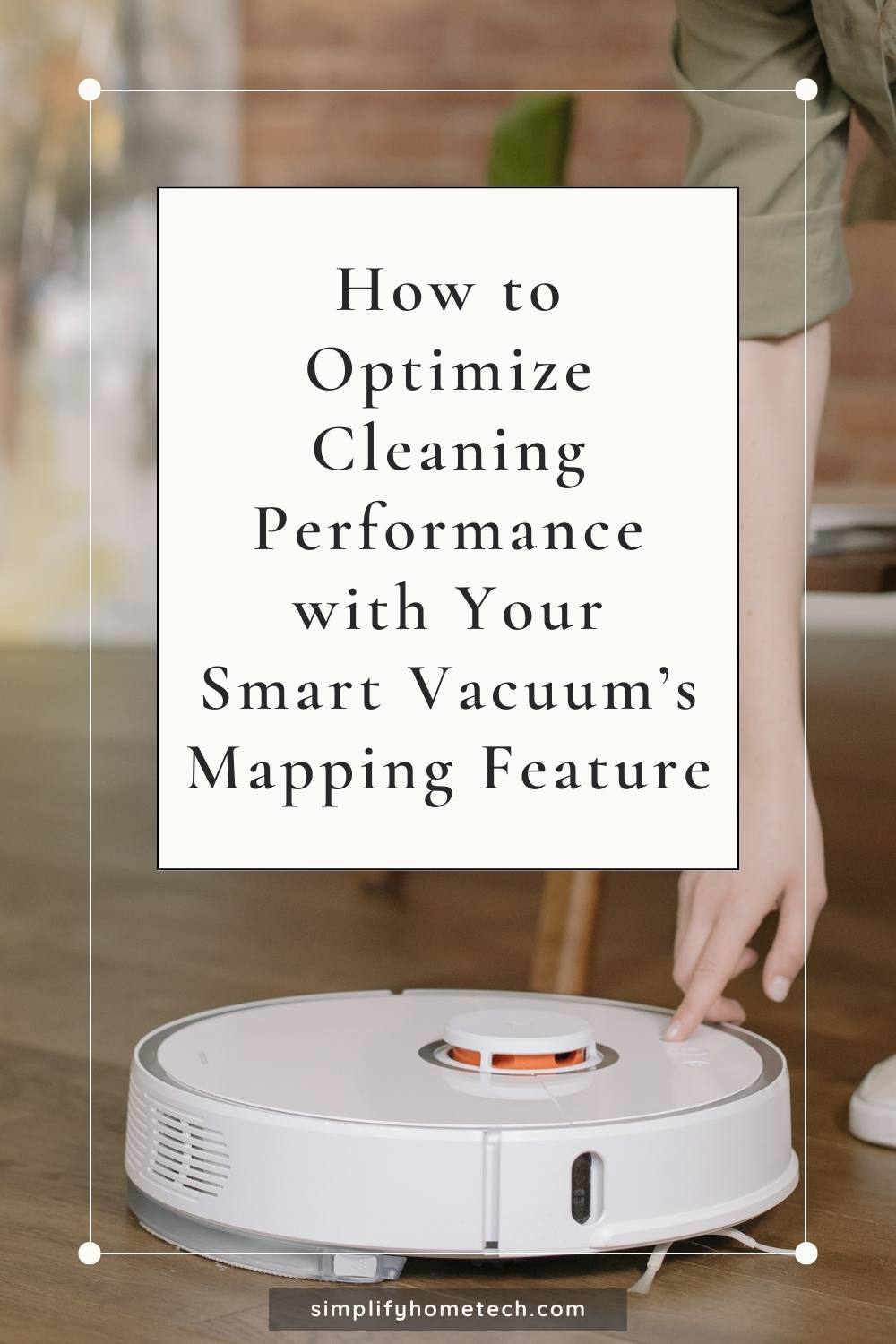





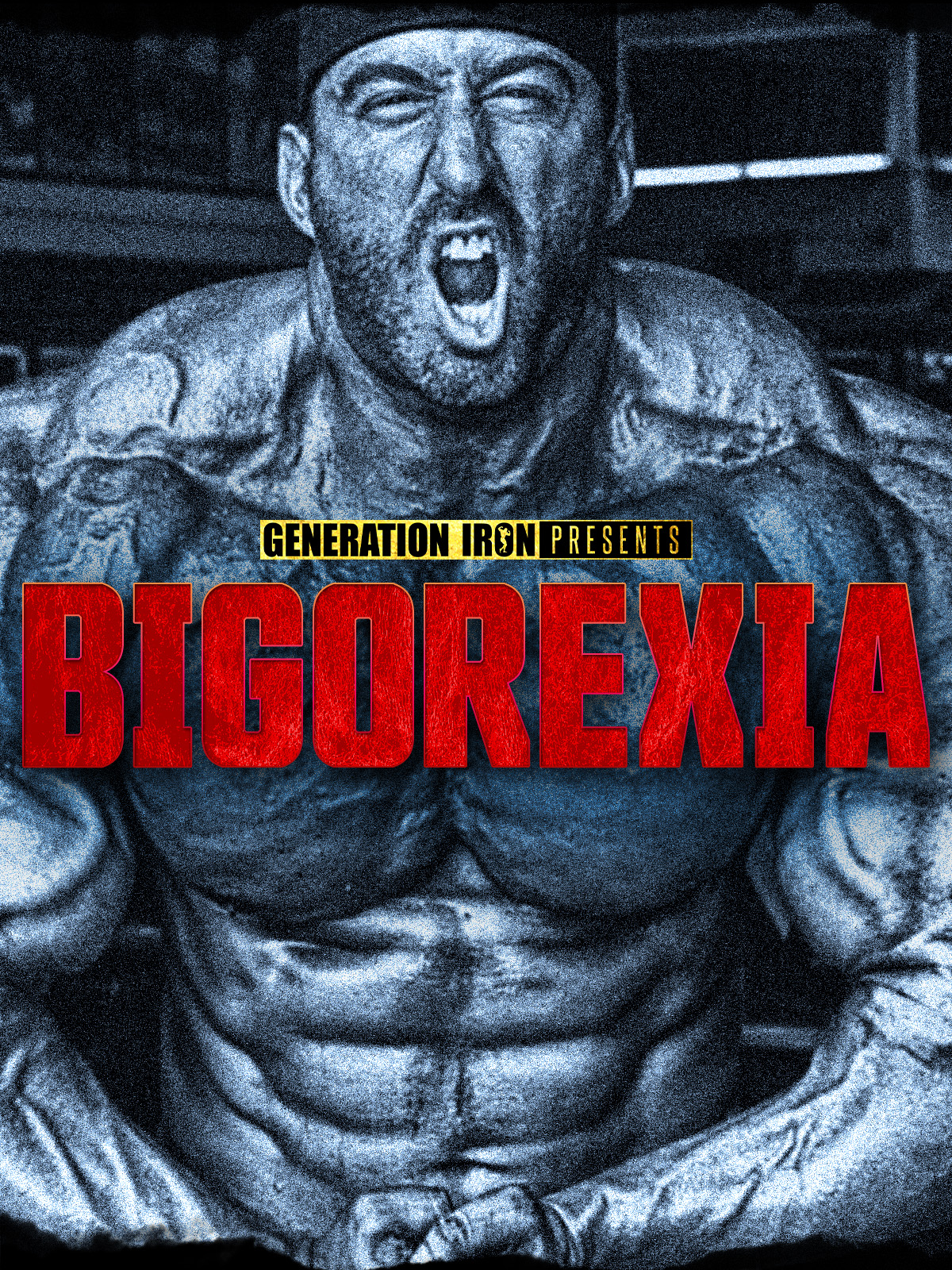






Comments ()