EU Users Face Wi-Fi Sync Loss in iOS 26.2
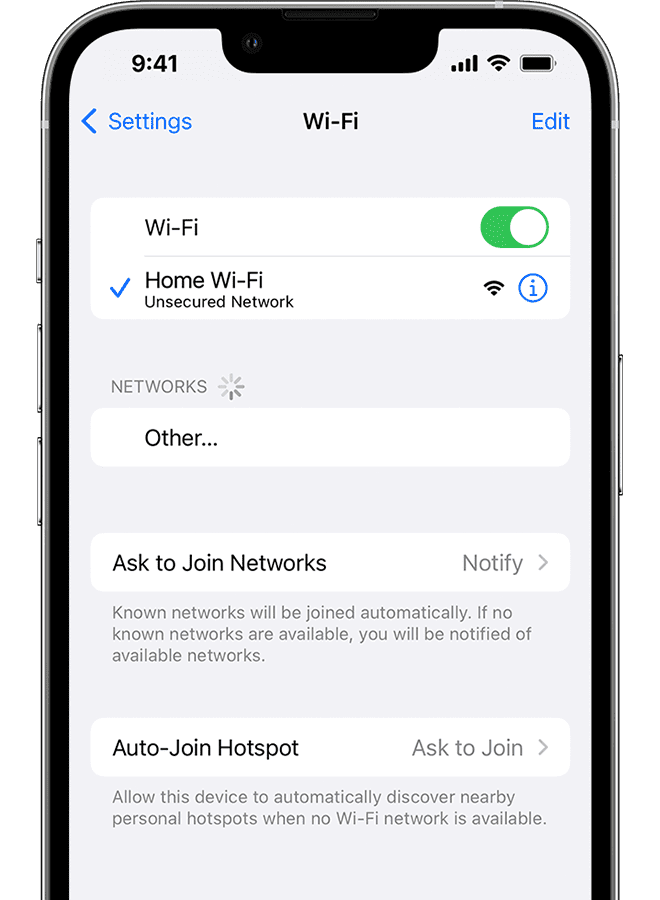
Imagine being unable to automatically connect your Apple Watch to your home Wi-Fi network when your iPhone is out of range - a frustrating reality for EU users with the upcoming iOS 26.2 update. Apple has announced it will disable Wi-Fi syncing between iPhones and Apple Watches in the European Union to comply with the Digital Markets Act (DMA). This change, effective next month, means EU users will have to manually enter Wi-Fi passwords on their Apple Watches. The move is seen as Apple's response to the EU's push for interoperability, which the company argues could compromise user security and privacy. Let's dive into what this means for EU Apple users and how to prepare for the change.
A Key Feature Bites the Dust

Apple's iOS 26.2 update is bringing some unwanted news for EU users: Wi-Fi network syncing between iPhone and Apple Watch is getting axed. Yeah, it's a bummer, especially if you've grown accustomed to effortlessly switching between devices without re-entering passwords.
This decision stems from the EU's Digital Markets Act (DMA) requirements, which aim to promote competition and reduce Big Tech's grip on the market. Apple has to comply, and it's choosing to remove this feature for EU users rather than deal with the regulatory hassle.
What's Going Away?
Currently, when you connect your Apple Watch to a Wi-Fi network, your iPhone learns the password and syncs it across devices using end-to-end encryption. Post-update, EU users will have to manually join networks on both devices separately – a minor but annoying extra step.
- iPhone and Apple Watch users in the EU will lose Wi-Fi network syncing with iOS 26.2
- The change is driven by the EU's Digital Markets Act requirements
- Apple's compliance approach may impact user experience
This change highlights the broader impact of regulatory pressures on tech companies and their users. As Apple adjusts to new rules, EU users might see more features get tweaked or removed.
Why Apple is Pulling the Plug

So, why is Apple pulling the plug on Wi-Fi syncing for EU users? It all boils down to a dispute over opening up iPhone Wi-Fi hardware access to third-party accessories. The European Union wants Apple to comply with the Digital Markets Act (DMA), which aims to promote competition and innovation in the digital market.
However, Apple is citing user security and privacy concerns. The company believes that granting third-party access to iPhone Wi-Fi hardware could compromise user data. Think about it – if third-party accessories can access your iPhone's Wi-Fi hardware, they could potentially intercept sensitive information or even install malware.
For instance, let's say you're using a third-party wireless charging pad that's connected to your Wi-Fi network. If that charging pad is compromised by a hacker, they could potentially access your iPhone's data or even use it as a backdoor to gain access to your entire network.
Apple's concerns aren't entirely unfounded. The DMA does require companies like Apple to open up their platforms to third-party developers, but it also includes provisions to ensure user security and privacy. However, Apple believes that complying with the DMA could still compromise user data, and that's why they're pulling the plug on Wi-Fi syncing for EU users.
The Impact on Users
So, what does this Wi-Fi sync loss mean for you as an iOS user? Well, if you're someone who's always on the go, you might notice that your Apple Watch isn't staying connected to your Wi-Fi network when your iPhone is out of range. Specifically, you'll need to manually connect to Wi-Fi on your Apple Watch when your iPhone isn't nearby - which could be a bit of a hassle, especially if you're in a rush.
For example, imagine you're heading to a meeting and your iPhone is in your bag, but you're wearing your Apple Watch. If you want to check your emails or get directions, you'll need to manually select your Wi-Fi network on the watch. Not the end of the world, but it's an extra step you didn't have to think about before. The good news is that your Wi-Fi network credentials are still stored on the watch, so it's not like you're starting from scratch.
When Does It Happen?
The issue mainly rears its head when your iPhone is out of range. If you're sitting at your desk or your iPhone is nearby, you'll likely not even notice a difference. In fact, if you're within 10 meters of your iPhone, the watch should seamlessly switch to your iPhone's Wi-Fi connection. It's only when you're further away that you'll need to take action.
- You'll need to manually connect to Wi-Fi on Apple Watch when iPhone is out of range
- Wi-Fi network credentials remain stored on the watch
- Impact is minimal when iPhone is nearby or in range
Overall, it's a bit of a minor inconvenience, but it's worth being aware of, especially if you rely heavily on your Apple Watch for fitness tracking or staying connected on the go.
Apple's Stance on DMA

Apple's not exactly thrilled about the EU's Digital Markets Act (DMA) requirements. They're speaking out against it, citing concerns over user security and data privacy. In a recent statement, Apple said the DMA's interoperability rules could compromise the safety of their ecosystem.
Apple's taken concrete action too - they've filed an appeal against the interoperability rules in the EU's General Court. They're joining other tech giants like Meta and TikTok in this pushback. The tech giant argues that these rules will force them to open up their systems, potentially putting users' data at risk.
Security Concerns Take Center Stage
Apple's main worry is that the DMA's requirements will make it harder for them to maintain the high security standards they're known for. They're pointing to potential risks like increased vulnerability to malware and phishing attacks. For instance, if third-party apps are allowed to integrate with iOS at a deeper level, it could create more entry points for malicious actors.
- Apple's been vocal about the potential risks of sideloading apps, citing examples like Android's experience with malware.
- The company claims that the DMA's rules will stifle innovation, as they'll have to divert resources to ensure compliance.
- Apple's also arguing that the DMA's requirements will disproportionately affect smaller developers, who might struggle to meet the new standards.
It's clear Apple isn't backing down. They're digging in their heels, emphasizing the importance of user security and data protection. As the situation unfolds, EU users might see some changes to how their devices work, especially if Apple decides to tweak its services to comply with the DMA.
What to Expect Next
So, what's next for EU iOS users dealing with Wi-Fi sync loss in iOS 26.2? Well, you're in luck because Apple has a few tricks up its sleeve. The iOS 26.2 release is expected to roll out next month, and it's packed with some exciting features, including AirPods Live Translation.
AirPods Live Translation Launch
This feature is going live in the EU with iOS 26.2, and it's going to change the way you communicate with people who speak different languages. Imagine being able to have a conversation with someone who speaks French, German, or Spanish, and having your AirPods translate in real-time. That's exactly what Apple has in store for you.
But, there's a catch. Apple is still navigating regulatory challenges in the EU, which might impact how some of these features work. For instance, the Digital Markets Act (DMA) is pushing tech giants like Apple to open up their ecosystems, which could mean changes to how iOS and AirPods interact with other devices.
- iOS 26.2 release expected to address Wi-Fi sync issues
- AirPods Live Translation launching in EU with iOS 26.2
- Apple faces ongoing regulatory challenges in the EU
These developments are being closely watched by tech enthusiasts and EU users alike. As an iOS user, you're probably wondering how these changes will affect your daily usage. Will the new updates solve the Wi-Fi sync loss issue? Only time will tell, but one thing's for sure – Apple is working hard to stay ahead of the curve.
Navigating the Change

So, you've updated to iOS 26.2 and you're noticing your Apple Watch isn't syncing Wi-Fi like it used to. Bummer, right? Here's what you need to know: you can still connect to Wi-Fi manually on your Apple Watch, but it's a bit more involved than before.
Don't worry, your Apple Watch will store Wi-Fi network credentials, so you won't have to re-enter passwords every time you want to connect. For example, if you're at home, just tap the Wi-Fi icon on your Apple Watch, select your network, and you're good to go. However, there's a catch – the EU's new regulations mean your Apple Watch won't automatically switch between Wi-Fi networks like it used to, which can be a bit of a pain.
Limited Alternatives for Seamless Connectivity
For EU users, there are limited alternatives to maintain seamless connectivity. One option is to keep your iPhone nearby and connected to the same Wi-Fi network as your Apple Watch. This way, your Apple Watch will piggyback off your iPhone's connection. Another option is to use a third-party app, like Wi-Fi Map, to help manage your Wi-Fi connections. These apps can provide more flexibility and features than the native Apple Watch settings.
- Manually connect to Wi-Fi on Apple Watch
- Use a third-party app to manage Wi-Fi connections
- Keep your iPhone nearby for seamless connectivity
While these changes might take some getting used to, it's not all bad. You'll still be able to stay connected, just with a bit more effort. And who knows, you might even discover some new tricks along the way!
Future of iPhone-Apple Watch Connectivity

You're probably wondering what's next for your iPhone and Apple Watch now that EU users are facing Wi-Fi sync issues with iOS 26.2. Apple's decision to limit connectivity features isn't surprising, given the ongoing tension between tech giants and regulators. The European Union's push for more open standards and interoperability is likely a factor here.
The impact on the Apple ecosystem and user experience remains to be seen. If you're an Apple Watch user, you might need to rely more on Bluetooth connectivity or explore alternative sync methods. This could be a temporary setback or a sign of things to come, especially if regulators have their way.
What Can You Do?
For now, check your settings and see if there are any workarounds. Keep an eye on Apple's updates and EU regulations – things might change quickly. If you're planning to upgrade your device, consider how these changes might affect your choices.
Some possible outcomes include Apple finding ways to accommodate EU requirements while maintaining its ecosystem's seamless experience. Or, the company might explore new features that work within the regulatory framework. One thing's for sure – the tech landscape is shifting, and companies like Apple are adapting to stay ahead.
The takeaway? Stay flexible, and be prepared for changes in how your devices connect and interact. As an iPhone or Apple Watch user, you'll likely see more updates and adjustments in the coming months.
The future of connectivity is unfolding, and it's going to be interesting. Will Apple find a way to bridge the gap, or will we see new players emerging with innovative solutions? Only time will tell.











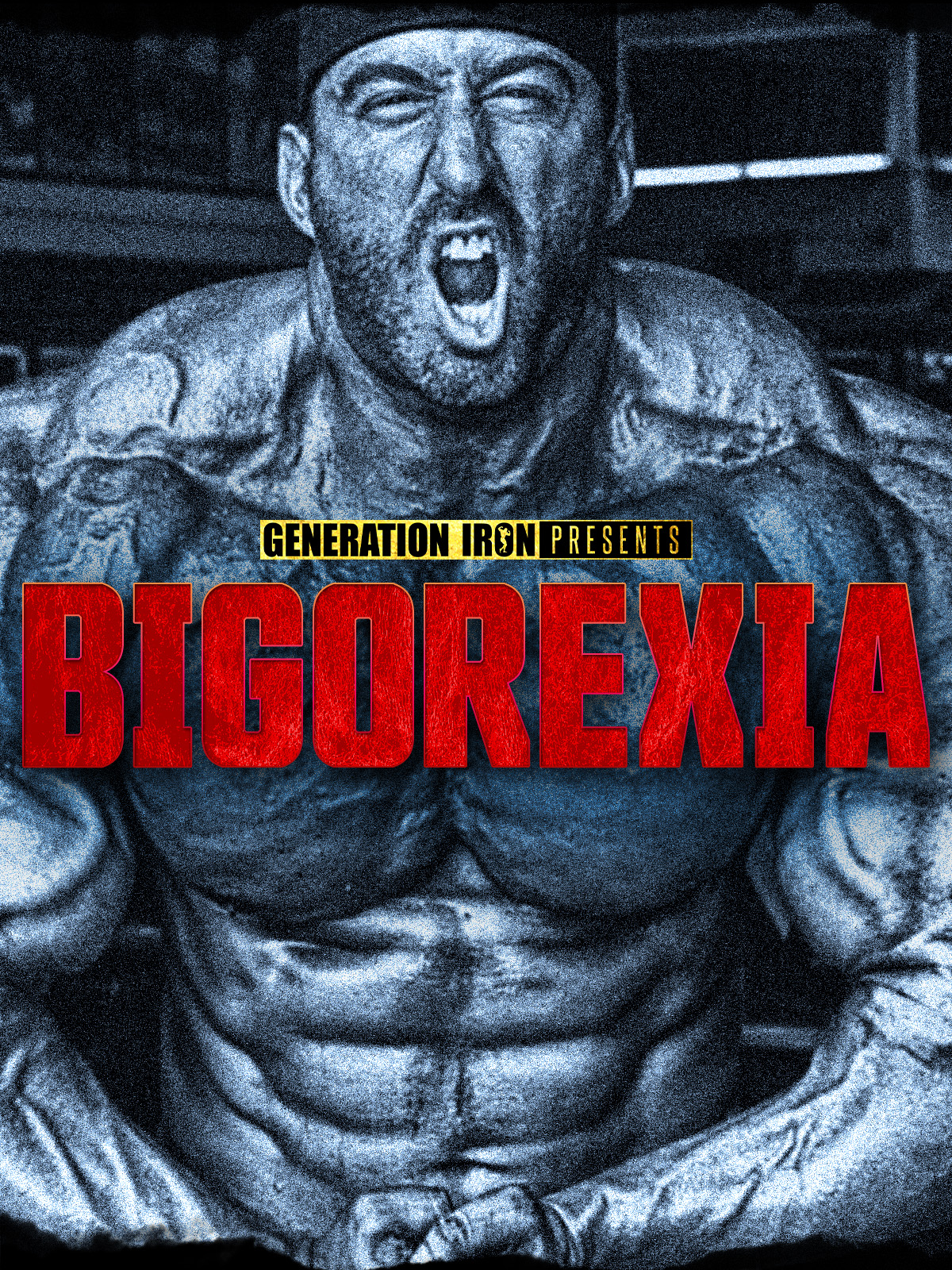





Comments ()