Decoding Intel's CPU Naming Scheme - What Do i3, i5, and i7 Really Mean
Navigating the world of computer components can feel like learning a new language, especially when it comes to CPUs. Intel, a dominant force in the processor market,

Navigating the world of computer components can feel like learning a new language, especially when it comes to CPUs. Intel, a dominant force in the processor market, uses a naming scheme that often leaves consumers puzzled: i3, i5, i7... and sometimes even i9. While these names might seem arbitrary, they actually hold valuable clues about the capabilities of each processor.
This article aims to demystify Intel's CPU naming conventions in 2024, equipping you with the knowledge to make informed decisions when purchasing your next computer or upgrading your existing one.
The Basics: A Tiered System
At its core, Intel's naming system is a tiered one. The higher the number (i3, i5, i7, i9), the more powerful the processor generally is. This translates to:
- **Better Performance:** Higher-tier CPUs can handle more demanding tasks like gaming, video editing, and software development with greater speed and efficiency.
- **More Features:** Advanced technologies like hyperthreading, larger cache sizes, and higher clock speeds are often found in higher-tier CPUs.
Beyond the Number: Understanding Generations and Suffixes
However, there's more to the story than just the i-number. Intel releases new CPU generations periodically, each designated by a four-digit number. For example, a 13th Gen Intel Core i5 processor might be listed as "Intel Core i5-13600K." Here's a breakdown:
- **Generation:** The first two digits (e.g., "13" in 13600K) indicate the processor's generation. Higher generation numbers generally signify newer architecture, improved performance, and potentially new features.
- **SKU Number:** The remaining digits (e.g., "600" in 13600K) further differentiate processors within a generation, often reflecting variations in clock speed, core count, or other specifications.
- **Suffix Letters:** Letters at the end of the processor name (e.g., "K" in 13600K) provide crucial information about specific features:
- **K:** Unlocked for overclocking
- **S:** Optimized for performance
- **U:** Designed for ultra-low power consumption (often found in laptops)
- **H:** High-performance graphics
Real-World Examples: Putting it All Together
Let's consider a few examples to illustrate these concepts: * **Intel Core i3-13100:** This is a 13th generation Intel Core i3 processor. It's a solid entry-level CPU suitable for everyday tasks like web browsing, word processing, and light multimedia consumption. * **Intel Core i5-13600K:** This 13th generation Intel Core i5 processor offers a significant step up in performance, making it suitable for gaming, content creation, and other demanding applications. The "K" suffix indicates it's unlocked for overclocking. * **Intel Core i7-13700H:** This 13th generation Intel Core i7 processor is designed for high-performance laptops. The "H" suffix indicates it features powerful integrated graphics, allowing for smoother gaming and graphics-intensive tasks on the go.
Beyond the i-Series: What About Intel Core Processors Without an "i"?
While the i3, i5, and i7 naming scheme is widely recognized, Intel also offers processors without the "i" designation. These often belong to different product lines, targeting specific use cases.
For instance, Intel Pentium and Intel Celeron processors are typically found in budget-friendly laptops and desktops, prioritizing affordability over raw power.
Concluding Thoughts: Choosing the Right CPU for Your Needs
Understanding Intel's CPU naming conventions empowers you to choose the right processor for your specific needs and budget. By considering the i-number, generation, SKU number, and suffix letters, you can decipher the capabilities of different CPUs and make informed decisions. Remember that technology is constantly evolving, so staying up-to-date on the latest generations and features is key to getting the most out of your computer experience.
When in doubt, consulting detailed product specifications, reviews, and benchmark comparisons can provide further clarity and help you pinpoint the ideal CPU for your individual computing needs.
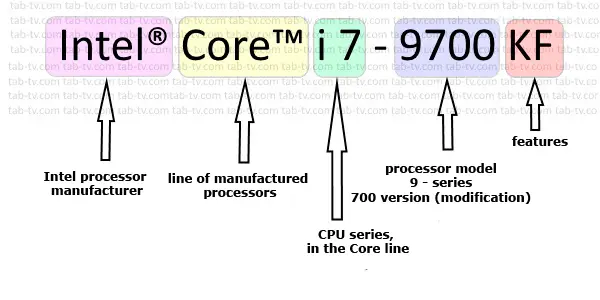



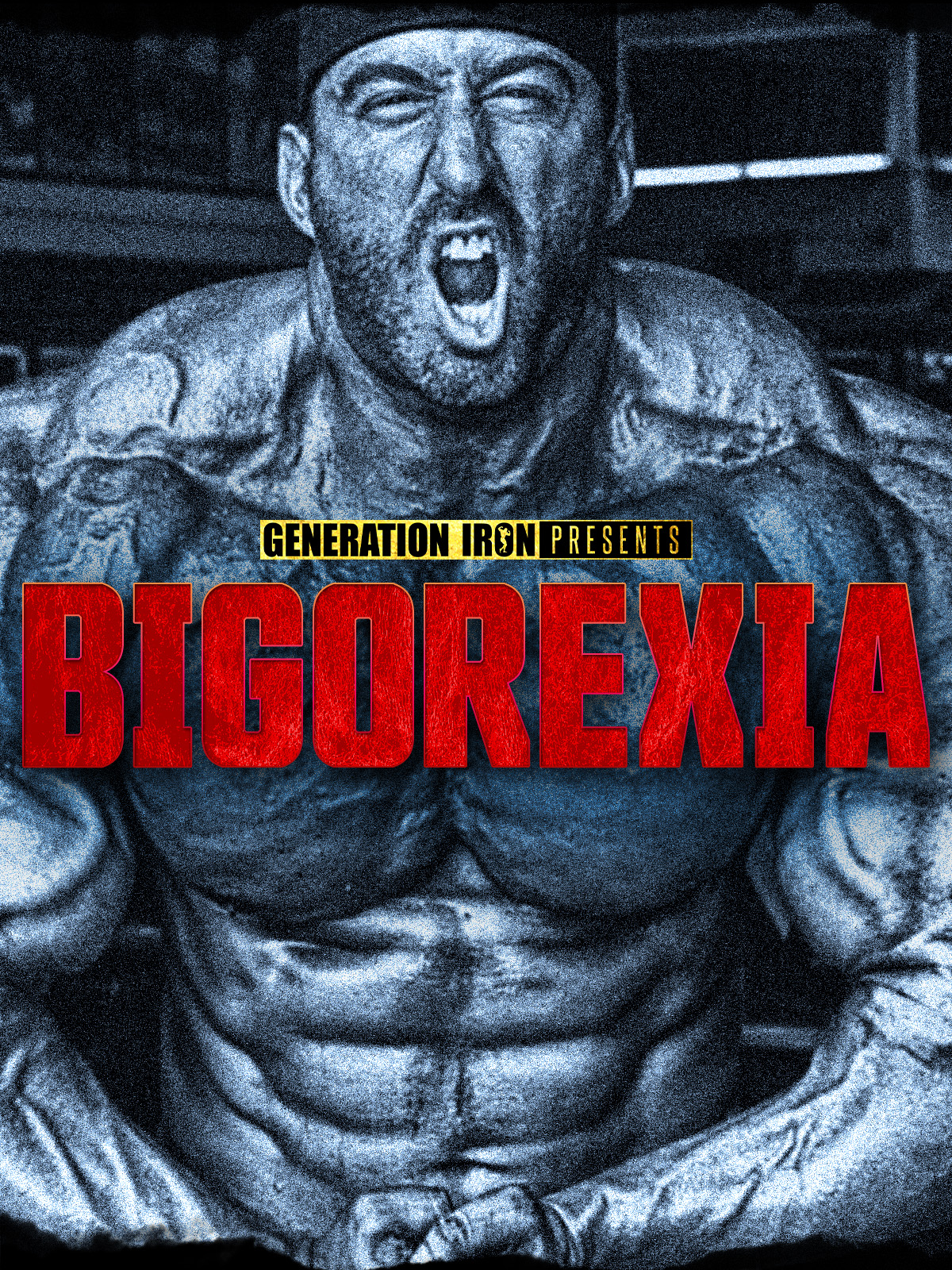






Comments ()