Creating GIFs on WhatsApp with Meta AI - Step-by-Step Guide

Unlocking the Power of Meta AI on WhatsApp
Get ready to unleash your creativity and take your WhatsApp experience to the next level! Meta AI has introduced an exciting new feature that allows users to create personalized GIFs directly within the app. In this section, we'll delve into the details of this innovative feature and guide you on how to access and utilize Meta AI on WhatsApp.
Discover the Latest Feature of Meta AI on WhatsApp
Meta AI's latest feature on WhatsApp enables users to craft custom GIFs that showcase their personality and style. With this feature, you can:
- Create unique and engaging visual content to express yourself
- Enhance your messaging experience with personalized and dynamic GIFs
- Stand out from the crowd and make your conversations more memorable
Learn How to Access Meta AI on WhatsApp and Explore its Creative Possibilities
Accessing Meta AI on WhatsApp is straightforward. Follow these simple steps:
- Update your WhatsApp app to the latest version
- Navigate to the chat window or start a new conversation
- Tap the "Attach" icon and select "Meta AI"
- Choose the "Create GIF" option and let your creativity shine!
Once you've accessed Meta AI, explore its vast range of creative possibilities, including:
- Customizable templates and designs
- Access to a vast library of images and animations
- Advanced editing tools to refine your creations
By unlocking the power of Meta AI on WhatsApp, you'll be able to tap into a new world of creative expression and elevate your messaging experience like never before.
A Step-by-Step Guide to Creating GIFs with Meta AI
Unleash your creativity and add a touch of fun to your WhatsApp conversations with personalized GIFs created using Meta AI. Follow this step-by-step guide to get started:
Step 1: Ensure your WhatsApp is updated to the latest version
Before diving into creating GIFs, make sure your WhatsApp app is running the latest version. This ensures you have access to the newest features, including the Meta AI-powered GIF creation tool. Update your app via the App Store or Google Play Store to get started.
Step 2: Open WhatsApp and navigate to the chat where you want to send the GIF
Launch WhatsApp and open the chat where you want to share your custom GIF. This could be a conversation with friends, family, or even a group chat.
Step 3: Tap the + icon and select the 'Imagine' option
Tap the + icon in the bottom left corner of the chat screen to reveal a menu of options. Select 'Imagine' from the list, which will take you to the Meta AI-powered GIF creation tool.
Step 4: Enter a text-based description of your desired GIF and tap + to generate
Describe your desired GIF in a few words or phrases, and tap the + icon to generate your custom GIF. Meta AI will work its magic to create a unique and personalized GIF based on your input.
Exploring the Capabilities of Meta AI on WhatsApp
Meta AI on WhatsApp offers a plethora of features that go beyond just creating engaging GIFs. With its advanced capabilities, Meta AI can revolutionize the way you interact and communicate on WhatsApp. Let's dive into the exciting possibilities that Meta AI has to offer.
Unlocking Meta AI's Full Potential
Meta AI is an AI assistant that provides a range of functionalities, including:
- Providing personalized recommendations for various topics, from movies to music and more
- Generating images based on your text prompts, allowing you to bring your imagination to life
By leveraging these features, you can enhance your daily life and conversations on WhatsApp in innovative ways.
Enhancing Your Daily Life with Meta AI
Here are some ways Meta AI can make a positive impact on your daily life:
- Get movie recommendations for a fun night in with friends
- Discover new music genres and artists to refresh your playlist
- Generate images to visualize ideas, create art, or simply have fun
By incorporating Meta AI into your daily routine, you can streamline tasks, spark creativity, and enjoy new experiences.
Revolutionizing Conversations with Meta AI
Meta AI can also elevate your conversations on WhatsApp in exciting ways:
- Share personalized recommendations with friends and family
- Generate images to illustrate a point, add humor, or create a visual story
- Use Meta AI as a conversation starter or to add a creative twist to your chats
By embracing Meta AI's capabilities, you can take your WhatsApp conversations to the next level and build stronger connections with others.
Tips and Tricks for Mastering Meta AI on WhatsApp
Unlocking the full potential of Meta AI on WhatsApp requires experimentation and creativity. Here are some tips and tricks to help you master Meta AI and take your conversations to the next level:
Experiment with Different Prompts and Descriptions
Meta AI responds to prompts and descriptions, so try experimenting with different combinations to unlock unique GIFs. Be specific, be creative, and see what amazing results you can achieve. For example, instead of saying "create a GIF of a cat," try "create a GIF of a cat wearing sunglasses and playing the guitar." The more specific and creative your prompt, the more unique and interesting your GIF will be.
Combine Meta AI with Other WhatsApp Features
Don't just stop at Meta AI! Combine it with other WhatsApp features to take your conversations to the next level. Try adding Meta AI-generated GIFs to your WhatsApp stories, or use them to react to messages. You can even use Meta AI to generate GIFs that complement your WhatsApp voice messages. The possibilities are endless, so don't be afraid to experiment and find new ways to use Meta AI in your conversations.
Conclusion: Unlocking Endless Creativity with Meta AI on WhatsApp
Meta AI on WhatsApp revolutionizes the way we express ourselves and interact with others. By harnessing the power of artificial intelligence, we can unlock new dimensions of creativity and self-expression. With Meta AI, the possibilities are endless, and the future of communication has never been brighter.
As we embrace this new era of innovation, we invite you to join us on this exciting journey. Unleash your creativity, experiment with new ideas, and discover the infinite potential of Meta AI on WhatsApp. Together, let's shape the future of communication and make it more vibrant, engaging, and fun!




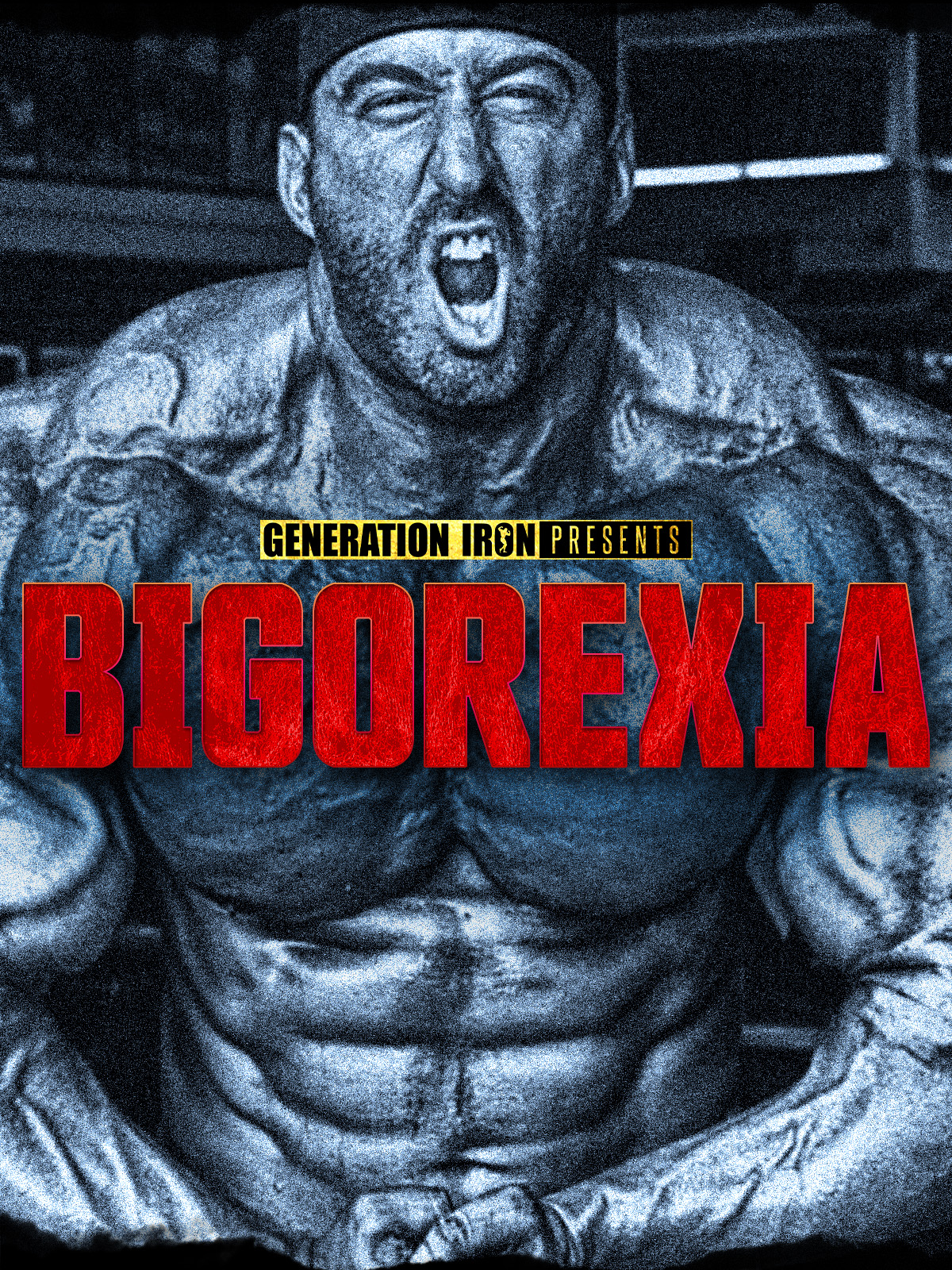






Comments ()